Replace the Default Anonymous Avatar on Blogger Comments
Step 1. Go to Dashboard - Template - click on the Edit HTML button
...click anywhere inside the code area and open the template search box by pressing the CTRL + F keys
Step 2. Type or paste this code in the search box, then hit Enter to find it:
</body>Step 3. Just above the </body> tag, add the following code:
<script src='http://code.jquery.com/jquery-latest.js'/>Step 4. Save the changes by clicking on the Save Template button
<script>
$("img[src='http://img1.blogblog.com/img/anon36.png']")
.attr('src', 'https://blogger.googleusercontent.com/img/b/R29vZ2xl/AVvXsEgdAoYAoZ5NJevBU7HzCYJUrsrL2DyWvqZlNrZsKnU8TP4zyhrNP9OT-TNsSgz6hsd_WOhDIUvsWNsJ2cLDJXLsVcae0Kvt76DRg2OvQJ6wbUuL2oMjxKA4a9by4jeb_1M58YDXbjeNjvE/s1600/default_avatar.gif')
.ssyby('blank')
</script>
<script src='http://code.jquery.com/jquery-latest.js'/>
<script>
$("img[src='http://img2.blogblog.com/img/b36-rounded.png']")
.attr('src', 'https://blogger.googleusercontent.com/img/b/R29vZ2xl/AVvXsEijwxnBK8DlaSkzFvN-vX3EmIlAEiGAV27hRSPFQRgWgZLORlH1miTZwB9uXvud83jiKAv1RMWdoSTk3nY0l3nLpbhU9kDMEYf9ijC3Ye1VxqlmEeirhcwJMdd1I_uVjMOVJ4DCpag0LIM/s1600/blogger-user.png')
.ssyby('blank')
</script>
Changing the default avatar
For Anonymous users: Replace the code in red with your image addressFor Blogger users: Replace the URL in blue with your own.
You can choose an avatar from here and then copy the url of it:
https://blogger.googleusercontent.com/img/b/R29vZ2xl/AVvXsEgdAoYAoZ5NJevBU7HzCYJUrsrL2DyWvqZlNrZsKnU8TP4zyhrNP9OT-TNsSgz6hsd_WOhDIUvsWNsJ2cLDJXLsVcae0Kvt76DRg2OvQJ6wbUuL2oMjxKA4a9by4jeb_1M58YDXbjeNjvE/s200/default_avatar.gif
https://blogger.googleusercontent.com/img/b/R29vZ2xl/AVvXsEi2mN1Ua99JtyknAcsgebR67ww8bMPKjc1BydmyUQwGNVubP1idPstjOxhhw2m7gLy-UIGRyJVQiaVNPQJqjrZ9mjWAy5WafRbxSdLGX2HIBBxOhcbAipX39lyZjYlmeVYUY9K_2pMnxSI/s1600/facebook.gif
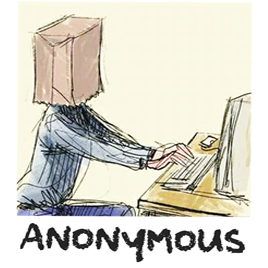
https://blogger.googleusercontent.com/img/b/R29vZ2xl/AVvXsEjHrp7debNIQ76pCPeo3otxTElcAf26lFIO0VPo1zq3MvZ1Ke_akaRBobiuWwkqGPQIzaVK1Fd5x8DVD_Cyz9QBKlWi3VyIDZFx4YyxoB3I-lR9eXvsKiCFofgqgxmWq7JkarAAJrs5PRA/s1600/anonymous3.png

https://blogger.googleusercontent.com/img/b/R29vZ2xl/AVvXsEjbl1_hTcsc3s0WSgbX2Rb7ccTwFUz0X3Jw-UGus1pXmGHU0b4dIcwv3YkJqBUtBbiQT6JyBhZmntkuDR7gogop2e5aNJrA64eSno7z-j6rErgLOICpNAg6sifzAYKspZn69bq7BphknYcL/s1600/blogger-user.png
That's it! If you found this trick useful, please consider sharing it.


No comments:
Post a Comment