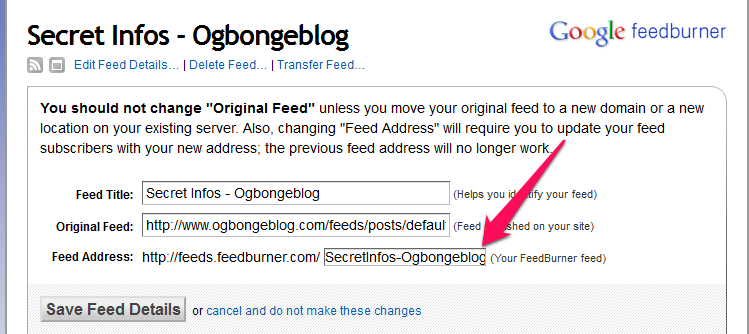This is a guest post compiled by Smart Nwosu for OgbongeBlog
It's no more news that anyone in Nigeria can now open a verified PayPal account with his/her major Visa/MasterCard issued in Nigeria and use it to make payments online. Despite this, there is still this issue of Nigerians using their PayPal account to pay on Clickbank.
ClickBank up till this moment had not made up their mind to take Nigeria into consideration. Though, a Nigerian can create and operate ClickBank account without changing IP for free, but must register with a foreign country’s address supported by Clickbank.
I have being in need of a particular trading software to resume my forex trading business, but having difficulties purchasing it on ClickBank, despite the fact that I have a fully verified Nigerian PayPal account. The problem being that in the Order form on ClicBank's website, I was asked to select my country, enter my zip code or postcode, credit card information, and email address to enable me complete the transaction.
But, since I do not have any foreign Credit/Debit card, I decided to pay with PayPal which often times I was unable to complete the transaction because I selected US as my country in Clickbank order form, and was having problem with zip code or postcode because the US zip code I entered did not match with the zip code in my Nigerian PayPal account. Clickbank continued to decline the transaction for that reason.
I later contacted PayPal for help, but they told me that it was my bank (AccessBank) that declined the transaction. I argued with them over that, since I know that my Visa card is accepted worldwide and have been using it without any problems.
Still on that, I came up with another idea of trying Payoneer Debit Mastercard since it is issued in the US. But, after contacting payoneer for help, it proved abortive. After trying different options which didn't work for me, I decided to try a new idea of using an African country supported by Clickbank.
So, Did it Work?
See below…. It worked!
How I did it:
• If you want to buy a software or e-book sold on Clickbank, visit the vendors website and click the ‘Add to Cart or Buy Now’ button on the vendor’s website. Then you will be redirected to Clickbank to complete the transaction.
• In the Clickbank Order form, I selected Ghana as my country and was prompted to enter zip code.
• I left the zip code option blank by not entering any value.
• I selected PayPal as a means of payment, and clicked the ‘Pay Now’ button on Clickbank’s website.
• I was redirected to PayPal to complete the transaction.
• I logged in into my PayPal account and selected my AccessBank Visa card linked to my PayPal account.
• I clicked the continue button on PayPal website and was waiting for the result…
• Finally, finally, I got this message from Clickbank ‘Thank you! Your payment was approved’.
Note: If you select US as your country when you are not in the US, ClickBank will request you to enter a zip code or postcode which must correspond with the zip code in your Credit card information.
Immediately, Clickbank and PayPal sent me an email regarding the successful payment. Within few minutes, AccessBank came up with a Debit transaction alert.
 |
| Email notification from Clickbank |
I hope this will work for everyone! If you have tried many times buying from Clickbank and failed, try this method, I am sure it will work for you.
Have you been able to Pay Clickbank using your Nigerian Paypal account?
Kindly share your experience via comments.
This post was written by Smart Nwosu. He is a young Nigerian blogger. You can connect with him on Facebook here.