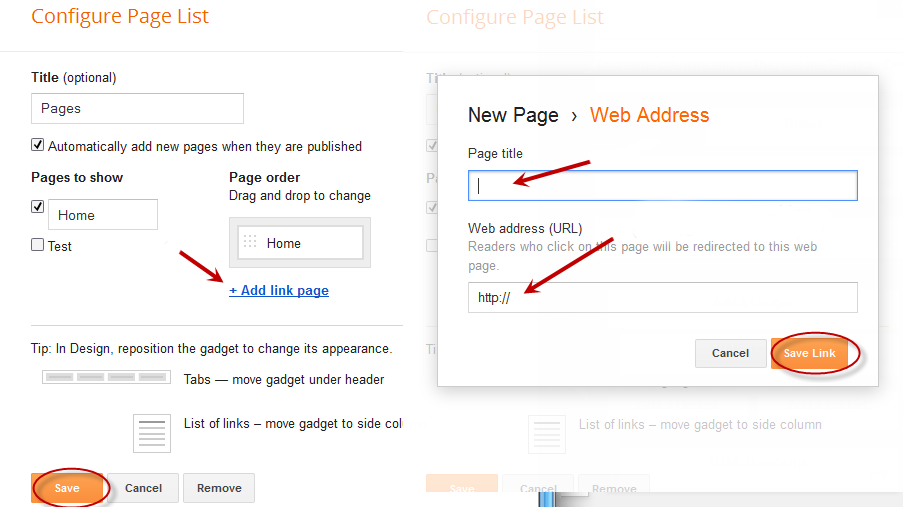[caption id="attachment_635" align="aligncenter" width="207"] male infertility.[/caption]
male infertility.[/caption]
Male infertility can be caused by series of conditions. It is not a condition any man will like to experience in life. Sometimes most of the things we do in life, our lifestyle help to encourage this soul killing condition. While some people are born with it. Some young and singles may be living with with it but with the feeling that they are normal, only to get married one day and when on the search for a kid will find out that they are even in the same court of infertility. Knowing the causes can at least help start the hunt for a remedy. Here is a 5 list of the common causes of male infertility.
For sperm cells to be produced normally the various parts of the body that has being assigned to these has to be working properly and also communicate efficiently. As the process of sperm production appears to be so complex, the parts involved which includes: testicles, hypothalamus, pituitary gland, etc, needs to work relatively to one another to produce healthy sperm, because one thing is to produce the sperms and another thing is to produce the healthy ones. So many things and conditions can cause low sperm count, male infertility or make the sperm grow weak, they include:
E.T.C
Blockage on sperm cell transport can cause watery semen(semen that contains no sperm). This blockage on the tubules that transport sperm from the point of production towards the penis can be caused by some conditions:
Blocked sperm ducts is one of the common causes of male infertility. Research has it that it is the cause of infertility in 1 of every 5 infertile men.
It is very possible to develop antibodies for sperm cells. This occurs when certain conditions which interrupts the normal process and barrier between the part of the body which produces the sperm and the part that conducts the produced sperm to the exterior. When this barrier is breached, the immune system of the body will start recognizing the sperm cells as being foreign. Like they will do to an invading bacteria or any other harmful micro-organism, the body's immune system will begin to make anti-bodies to combat the sperm cells. The antibodies will cover the head of the sperm cells and thereby slow down their motility rate and cover their head, interfering with the acrosome reaction of binding to an egg.
Although they are not among the common causes of male infertility. But i think they are worth mentioning. They include, erectile dysfunction, early ejaculation, etc. Erectile dysfunction(impotence) is the condition whereby a man can no longer get or keep an erection firm enough for sexual intercourse. Internally, what happens is that the tissue that makes up the penis(penile tissues) cannot hold blood any longer. This can either be that the blood vessels supplying them are broken or malfunctioning. It is when blood flows into the penile tissues that erection could occur.
Early Ejaculation is the condition where a man experiences early orgasm and is moved to expel semen early during sexual activity, with minimal stimulation
In most cases, male infertility is caused by the pituitary gland, it may send the wrong hormonal message to the testes, causing low testosterone level which will basically lead to low production of sperm cells.
Male infertility can be caused by series of conditions. It is not a condition any man will like to experience in life. Sometimes most of the things we do in life, our lifestyle help to encourage this soul killing condition. While some people are born with it. Some young and singles may be living with with it but with the feeling that they are normal, only to get married one day and when on the search for a kid will find out that they are even in the same court of infertility. Knowing the causes can at least help start the hunt for a remedy. Here is a 5 list of the common causes of male infertility.
- Problems On Sperm Production
For sperm cells to be produced normally the various parts of the body that has being assigned to these has to be working properly and also communicate efficiently. As the process of sperm production appears to be so complex, the parts involved which includes: testicles, hypothalamus, pituitary gland, etc, needs to work relatively to one another to produce healthy sperm, because one thing is to produce the sperms and another thing is to produce the healthy ones. So many things and conditions can cause low sperm count, male infertility or make the sperm grow weak, they include:
- Varicocele
- Infections
- Ejaculation Problems
- Tumors
- Industrial Chemicals
- Alcohol
- Radiation
- Overheating of the testicles
- Smoking
- Weight
E.T.C
- Blocked Sperm Duct
Blockage on sperm cell transport can cause watery semen(semen that contains no sperm). This blockage on the tubules that transport sperm from the point of production towards the penis can be caused by some conditions:
- Vasectomy(cutting and removal of a section of the vas deferen
- Cognital Absence of the vas-deferens
- Infections
- Obstruction in region of prostrate (infections on the postrate can cause swelling and it will block the ejaculatory duct)
Blocked sperm ducts is one of the common causes of male infertility. Research has it that it is the cause of infertility in 1 of every 5 infertile men.
- Sperm Antibodies
It is very possible to develop antibodies for sperm cells. This occurs when certain conditions which interrupts the normal process and barrier between the part of the body which produces the sperm and the part that conducts the produced sperm to the exterior. When this barrier is breached, the immune system of the body will start recognizing the sperm cells as being foreign. Like they will do to an invading bacteria or any other harmful micro-organism, the body's immune system will begin to make anti-bodies to combat the sperm cells. The antibodies will cover the head of the sperm cells and thereby slow down their motility rate and cover their head, interfering with the acrosome reaction of binding to an egg.
- Sexual Problems
Although they are not among the common causes of male infertility. But i think they are worth mentioning. They include, erectile dysfunction, early ejaculation, etc. Erectile dysfunction(impotence) is the condition whereby a man can no longer get or keep an erection firm enough for sexual intercourse. Internally, what happens is that the tissue that makes up the penis(penile tissues) cannot hold blood any longer. This can either be that the blood vessels supplying them are broken or malfunctioning. It is when blood flows into the penile tissues that erection could occur.
Early Ejaculation is the condition where a man experiences early orgasm and is moved to expel semen early during sexual activity, with minimal stimulation
- Hormonal Control
In most cases, male infertility is caused by the pituitary gland, it may send the wrong hormonal message to the testes, causing low testosterone level which will basically lead to low production of sperm cells.