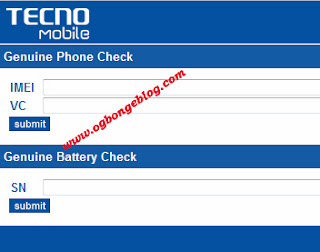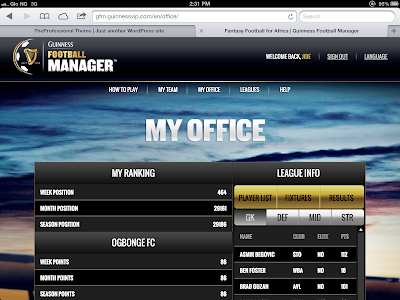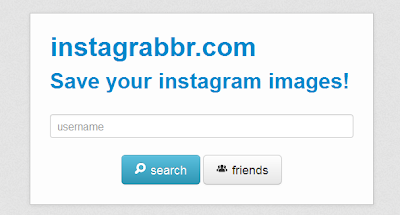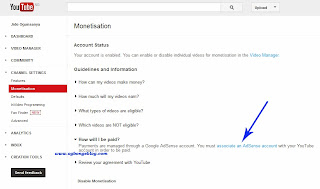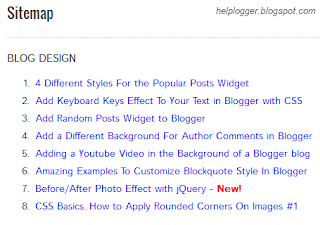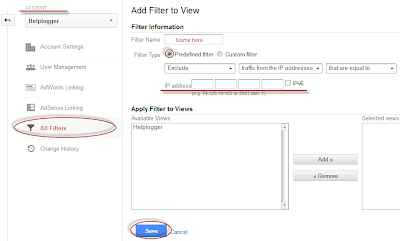Last Week, +Adesoji Adegbulu , shared with you right here, the email he received from Jumia, as regards the deactivation of the CJ's affiliate program by December 31st, 2013. The Jumia affiliate manager contacted me after the post went live, to inform me that they are only switching platforms and not totally closing their affiliate program i.e they are moving from CJ.com to a new and friendlier platform.
According to the new manager, you get real-time update about your program and also how you can improve your visibility and also earnings on the new platform. PLUS YOU GET PAID INTO YOUR BANK ACCOUNT DIRECTLY (No more third party foreign checks).
The new Jumia Partner’s Program works as simple as this: JUMIA allows third parties to place links, ads, and other types of visual references on their websites or social media channels with direct traffic to http://www.jumia.com.ng. In return, associates get up to 9% commission for one sale when customers use the links for purchases. For the first month, associates earn 500 NGN on top of the commission for each order.
==> 3% to 9% commission on every sale
==> 30 days cookie lifetime: Get commission for purchases within 30 days
==> Monthly Payment via Local bank transfer done by Jumia directly and not any third party
==> Minimum payment amount of 5000 NGN (23 €) instead of 60€
==> Bonus for the first month 500 NGN on each sale on top of the commission
==> Great variety of attractive Banners and Text links
==> Deeplink Generator to advertise specific product pages
Go to : https://affiliate.jumia.com/signup/294 to sign up for the new Jumia partner Program.
After your account might have been approved, log in to your Jumia affiliate account, click on "Campaigns > Jumia Nigeria". Then, click on the "Commission and Ads" tab. Click on on " Show new ads and links" or the listed categories to copy the ad codes you can use to start promoting Jumia products.
You can edit your profile to add your bank accounts and you can track your earnings and performance via the "Reporting" tab.
I hope this helps.
Have you signed up on the new platform? Do you prefer it to the old Cj's platform? Pls, let me hear from you via comments.
According to the new manager, you get real-time update about your program and also how you can improve your visibility and also earnings on the new platform. PLUS YOU GET PAID INTO YOUR BANK ACCOUNT DIRECTLY (No more third party foreign checks).
The new Jumia Partner’s Program works as simple as this: JUMIA allows third parties to place links, ads, and other types of visual references on their websites or social media channels with direct traffic to http://www.jumia.com.ng. In return, associates get up to 9% commission for one sale when customers use the links for purchases. For the first month, associates earn 500 NGN on top of the commission for each order.
Features and Advantages of the New Jumia Affiliate Program
==> 3% to 9% commission on every sale
==> 30 days cookie lifetime: Get commission for purchases within 30 days
==> Monthly Payment via Local bank transfer done by Jumia directly and not any third party
==> Minimum payment amount of 5000 NGN (23 €) instead of 60€
==> Bonus for the first month 500 NGN on each sale on top of the commission
==> Great variety of attractive Banners and Text links
==> Deeplink Generator to advertise specific product pages
How To Join The New Jumia Affiliate Program.
Go to : https://affiliate.jumia.com/signup/294 to sign up for the new Jumia partner Program.
How To Generate Ad Banners and Text Links
After your account might have been approved, log in to your Jumia affiliate account, click on "Campaigns > Jumia Nigeria". Then, click on the "Commission and Ads" tab. Click on on " Show new ads and links" or the listed categories to copy the ad codes you can use to start promoting Jumia products.
You can edit your profile to add your bank accounts and you can track your earnings and performance via the "Reporting" tab.
I hope this helps.
Have you signed up on the new platform? Do you prefer it to the old Cj's platform? Pls, let me hear from you via comments.